Theming SMG Last updated at 2020-07-05 13:29:52
Since the release of SMG versions 2.25, it is possible to personalize the look and feel of SMG by configuring a theme! This feature is for fun only.
So, if you want your SMG to look all vaporwave ...download vaporwave theme here
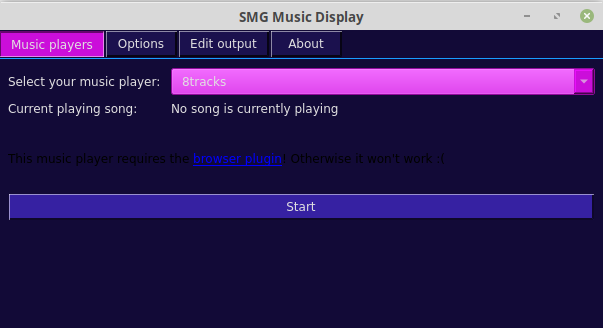
or make it look like Twitch
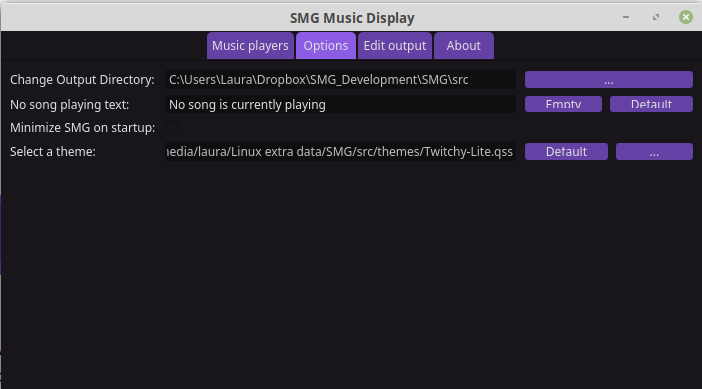
Make sure to keep reading! First, you'll download a theme, and secondly, you tell SMG to use that theme.
Start by finding a theme. Luckily, SMG works with any theme made for OBS. So, head on to the OBS Forums, and find a theme you like. Download the theme, if it's a zip file, extract it to SMG/themes C:/Program Files (x86)/SMG Music Display/themes, and open up SMG. Otherwise, if it's a file ending in .qss, just put that in the theme folder.
Next, go to the options tab, and click the ... button to select a theme. Navigate to the themes folder again, and select the theme file, this is a file ending in .qss.
That's all!
Note for the curious, qss is a theme format for programs developed with the Qt UI Framework, OBS is made using Qt, as is SMG. If you want to edit these themes, it's very similar to CSS, find more info here